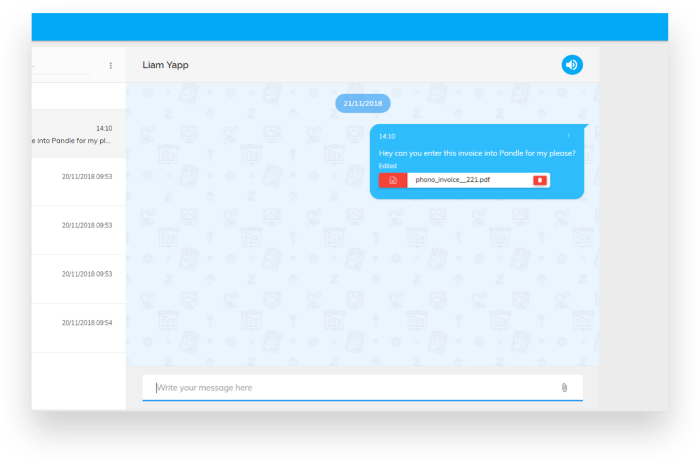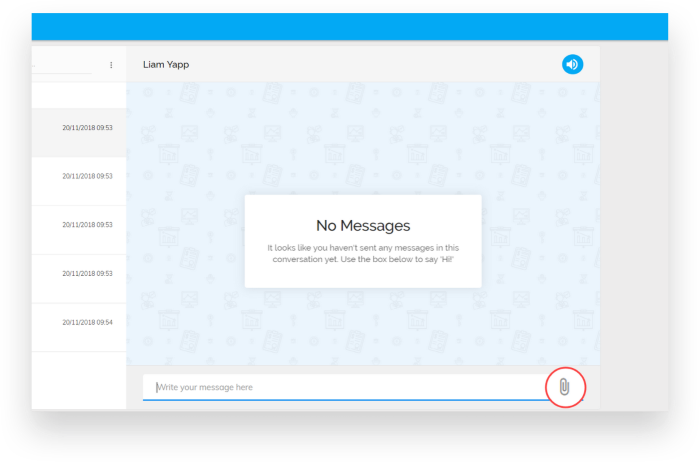We released our Message Centre back in August this year to enable our users to communicate efficiently with each other without ever having to leave Pandle and open up their emails.
Since its release we have been continuously working hard to develop the Message Centre’s capabilities to make it even easier for our users to collaborate within Pandle.
Most recently we added our Transaction Links feature which allows users to copy a transaction link from their account and post it in the Message Centre, making discussing transactions with their accountant or other users a breeze!
But now, we are happy to announce we have also added the ability for all our users to upload attachments to the Message Centre. This means that users can now upload any file types to their Message Centre, such as signed contracts, invoices, screenshots or Excel spreadsheets.
This latest development is designed to help streamline any discussions between users, allowing them to directly upload an attachment to the Message Centre. This means that any potential issues which are being discussed can be resolved as quickly and easily as possible as users can now provide documentation to supplement the issue being discussed.
Available only to users on our Pandle Pro plan we have rigorously tested and improved the attachments feature to provide a seamless experience. Users are able to upload attachments simply by clicking this icon in the message box:
Then dragging and dropping their file into the upload box before clicking ‘Done’ and adding a message to send with their attachment:
Any users who have received an attachment within the Message Centre can then view or download it with just a click of a button!
This latest addition to the Pandle Message Centre allows users to work closer with their accountant or team members to quickly resolve issues or complete any bookkeeping tasks quickly and efficiently, without clogging up their inboxes!