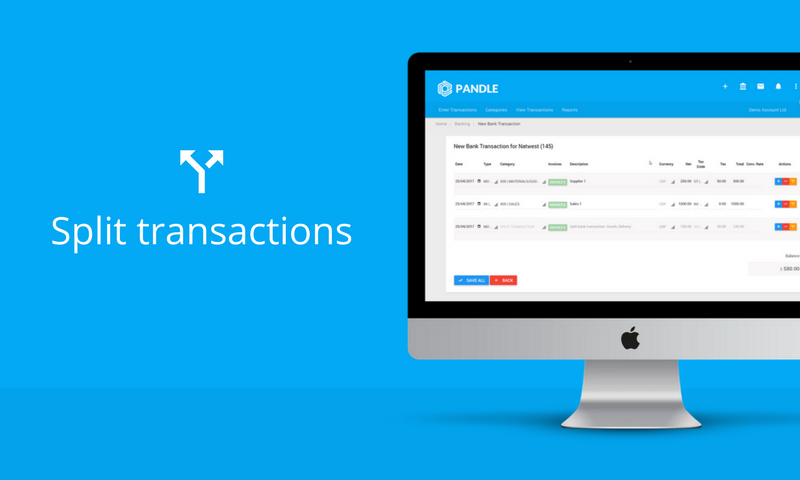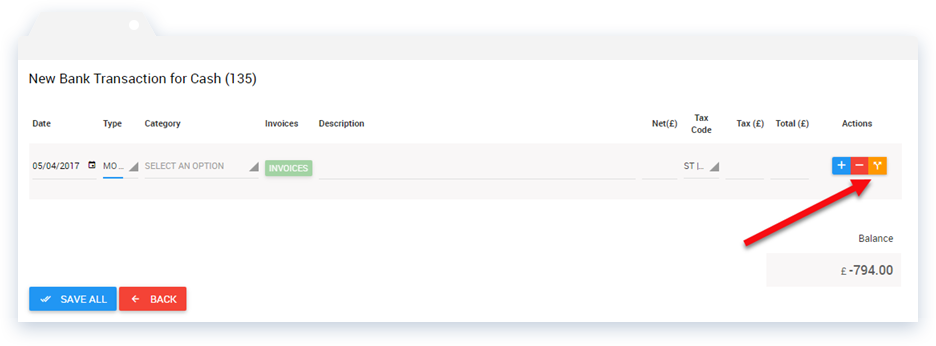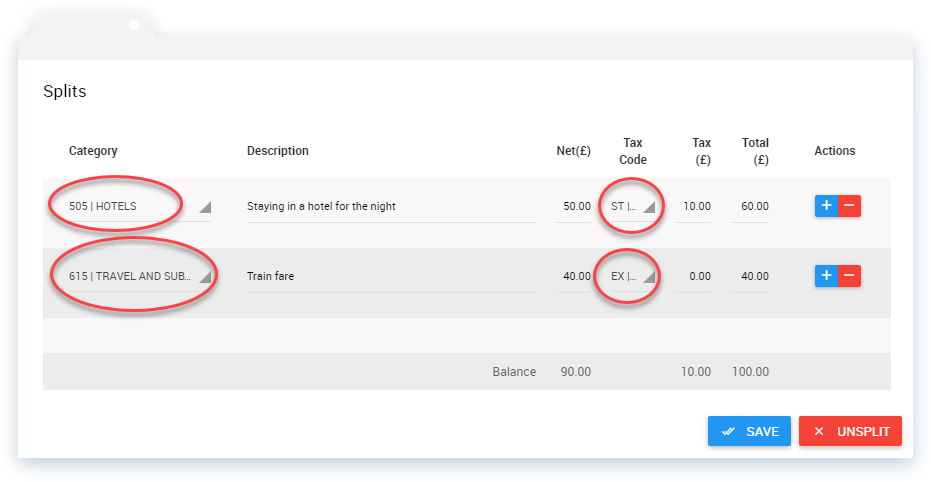At Pandle, we like to be realistic about your bookkeeping, which means we know that not all of our features always meets your needs. So, when we realised that the option for one category just doesn’t cut it, we started working on our Split Transactions feature.
This will come as a relief for those who have struggled with inputting certain expenses in Pandle. You may need to use Split Transactions if, for example, an employee spends time travelling on business.
On their return, you’ll be required to reimburse them the money. However, as this will be for a number of transactions such as travel costs, food and accommodation, you may want to file it within different categories.
To split a transaction in your Pandle account, simply sign in to your account and head to Enter Transactions > Banking tab > Enter Transactions (or the Enter Transactions shortcut button next to the transaction).
Once you’re on this page you should see this icon appear next to the transaction. Click on this to split the transaction.
A pop up will then appear asking for the Currency For Splits and the categories you would like to split the transaction into, a description and the amount.
Click Save and you’re done!
Once successfully split, when you return to the previous page you’ll see ‘Split Transaction’ appear as the category for the total amount.
If you ever need to reverse a split, you’ll notice the ‘Unsplit’ button on the pop up. Simply choose this to reverse a split.
Have you used Pandle’s Split Transactions? Can you think of another feature that would be helpful when updating your business accounts? Leave your comments in the section below or catch us over on Twitter and Facebook.